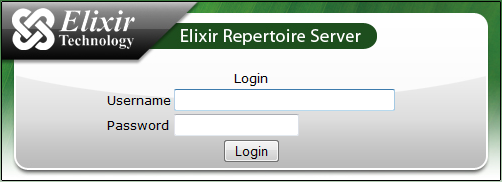By default, the server is configured to run on port 8080. You can edit this in the config file config/ERS2.xml if that port is already in use.
Connect to the server by pointing your web browser to http://localhost:8080/.
Note
You should substitute the server name for localhost, if the server is running on a different machine. Throughout this document we will refer to localhost, but you should use the actual machine name if your server is not on the same machine as your browser.
You should see in the browser the logon screen as shown in
Figure 2.1, “Elixir Repertoire Server Logon”. The default administrator name is
admin with password sa.
Use these credentials to logon and then you should go to the
User menu option to change the default password.