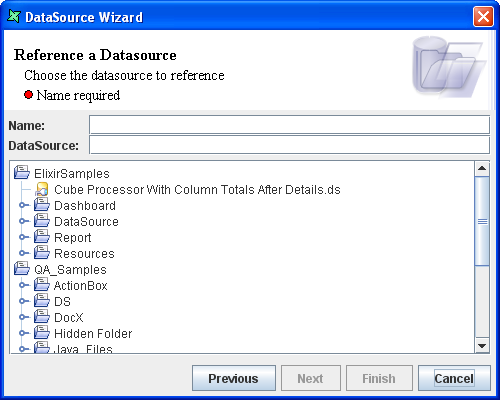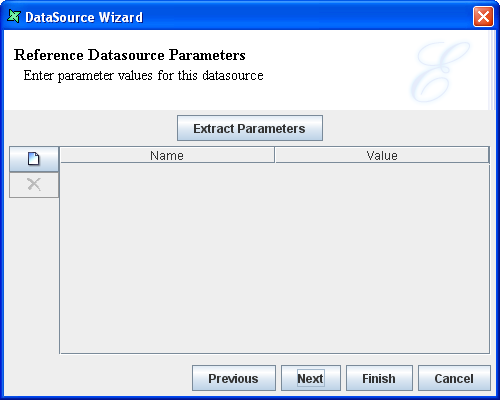Table of Contents
The Reference data source acts as a reference to another data source and supplies parameters to it. In other words, a Reference DataSource is a proxy data source with preset parameter values.
The Reference DataSource points to a database and "personalizes" it for each user environment, for example supplying different queries or user id and password. The difference between a Reference DataSources and Dynamic parameters, is that the user doesn't need to see any UI, or explicitly enter any values each time the DataSource is loaded. The data source designer has done all the work.
A Reference DataSource can be used to wrap any kind of DataSource (including a Composite or even another Reference DataSource) to fix certain parameters without the need for a complex Composite + Properties + Parameter Processor combination.
The Reference DataSource Wizard is shown in Figure 9.1, “Reference DataSource Wizard”.
Name: Enter a unique name for the Reference DataSource.
DataSource: Select the DataSource for which the parameter values need to be set.
Click on Extract Parameters seen in Figure 9.2, “Reference DataSource Wizard Page Two”
to extract parameters from the datasource or define parameters
explicitly using buttons on the left. Click on End to end the
creation process.