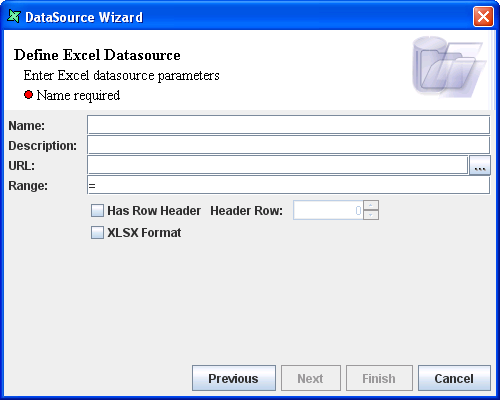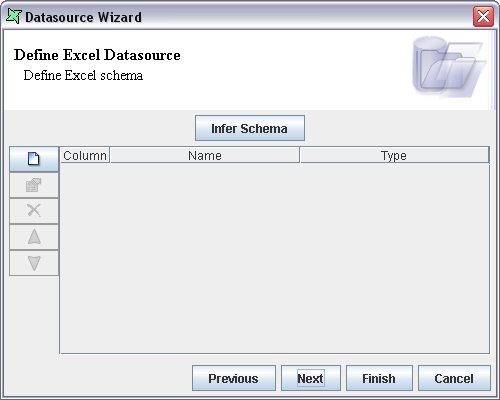A wizard will guide you through the process of creating a new Excel DataSource as shown in Figure 5.1, “Excel DataSource Wizard”.
The Excel DataSource Wizard contains the Name, Description, URL and the Range fields.
The DataSource Name is entered in the Name text box.
Any extra description for the data source can be entered in the Description field.
The URL of the file is specified in the text field.
The data range must be specified in the Range field. The records will be fetched based on the specified range by inferring the schema in the next screen.
Using the second page of the wizard, you can either enter the column names and types explicitly, or use the Infer Schema button. Infer Schema will review the selected range of cells and attempt to determine the column types based on the cell types. Where the types cannot be inferred they will default to String type. You can edit the names and types after inferring, if necessary.
Note
You should not add, remove or rearrange the columns after inferring the schema, unless you make the corresponding changes to the Excel file.