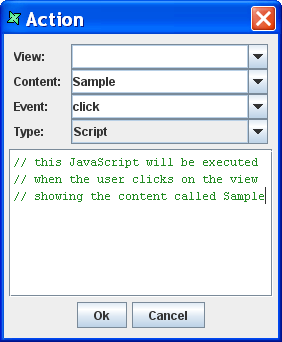Table of Contents
Dashboards are scriptable using JavaScript Script Actions. This chapter will introduce the essential APIs for controlling the Dashboard through scripts. Each view that is positioned on a card in the dashboard is accessible through a state object. The view itself is not accessible, because it may be a graphical view (i.e. in the Designer or Remote tool) or it may be an HTML view in a browser. The states can be identified by the name of the view they represent. To create a JavaScript action, choose the Perspective tab on the designer and add a new Action to the Action table at the bottom right. Choose Script as your Action type and proceed to add your script in the available field. The dialog is shown in Figure 5.1, “Script Action”