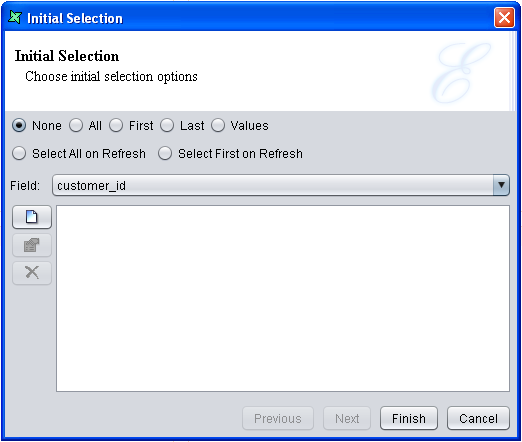When the dashboard is first loaded, it is often useful for contents to be given initial selections, so that the user isn't presented with a blank page. No initial selection is provided by default, but you can use the Initial Selection dialog, available on the popup menu of each content (or if you prefer, each view of the content). The dialog is shown in Figure 2.5, “Initial Selection Dialog”.
The choices for initial selection are:
- None
- The default - no items are initially selected.
- All
- All items are initially selected.
- First
- The first item is selected (depending on sort order, if any).
- Last
- The last item is selected (depending on sort order, if any).
- Values
- This option requires a field name and one or more
constant or dynamic values to compare against the records. All records
that contain values of the chosen field that match the value strings
will be selected. Note that if the values are constant, they must be strings and
any other data types will be formatted into strings if necessary, for comparison
purposes. If the values are dynamic parameters, they must be defined in the
Parameterstab page inPerspective. The parameter value follows the syntax below:${Parameter_Name#choice(option_1,option_2, option_3,...,option_n)}After adding ${Parameter_Name} as a value, each time you click theHomebutton to refresh, the Dynamic Parameters window will display a dropdown list with pre-defined options for your selection. - Select All on Refresh
- All items are selected and the selection is updated each time the view is refreshed.
- Select First on Refresh
- The first item is selected and the selection is updated each time the view is refreshed.