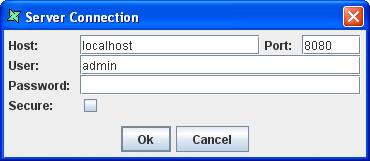In order to use Elixir Schedule Designer, a server connection is needed. Clicking the Connect button above the repository area will show Figure 1.2, “Connection Dialog”.
Use the Connection Dialog to enter details for connection to your Elixir Repertoire Server. Once the connection is established, the remote repository should display the filesystems registered with the server. If you have the correct authorization, you will be able to edit and manipulate the files in the remote repository. You cannot add or remove remote filesystems. This can only be done by the Elixir Server administrator through the administration interface.