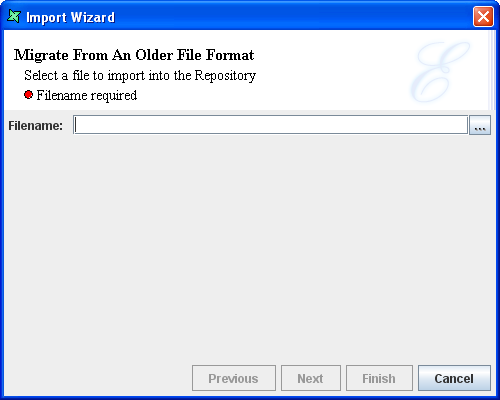- Start Elixir Report Designer version 5 (or later). Click on the Toolbar icon at the top of the repository panel to create a new Local File system for report template.
-
Right-click at the Local File system that you have created.
On selecting the
Import..., the "Import Wizard" will appear as shown in Figure 9.1, “Import Wizard”. Enter the name of the Report Template (.template) in the text box. Alternatively, you can click on the...button to launch the File Chooser dialog to select the Report Template that you wish to import. - Click on the Finish button to complete the migration process. The name of the Report Template will be displayed under the Local File system in the repository panel to indicate that the migration is completed.
Note
This form of migration is file-by-file. See Batch Mode Template Migration below for an automated solution.