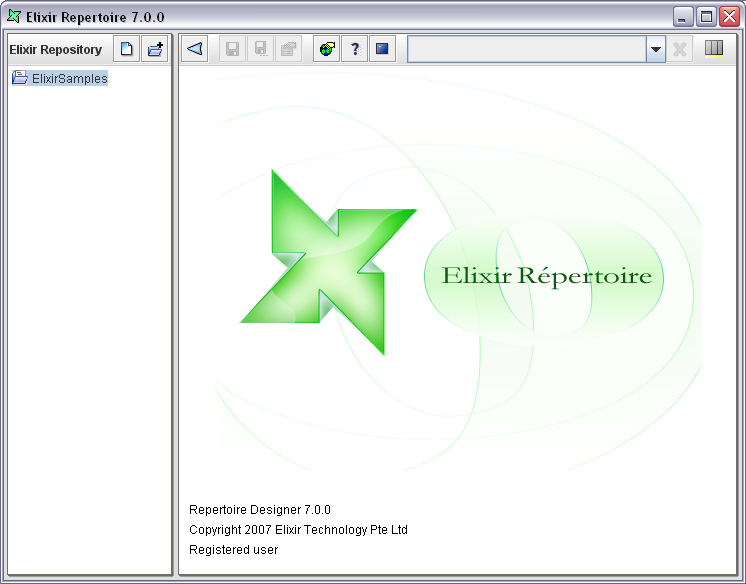Table of Contents
On launching an Elixir Repertoire application, you will see a window similar to that shown in Figure 2.1, “Elixir Repertoire Main Frame”. The window consists of three parts, the Elixir Repository, Action Bar and Workspace.
The panel on the left is the Elixir Repository. The Action Bar is across the top on the right and the Workspace is the area currently filled by the logo and build information below it.