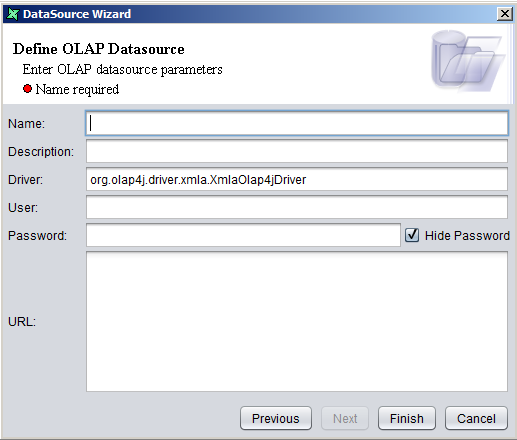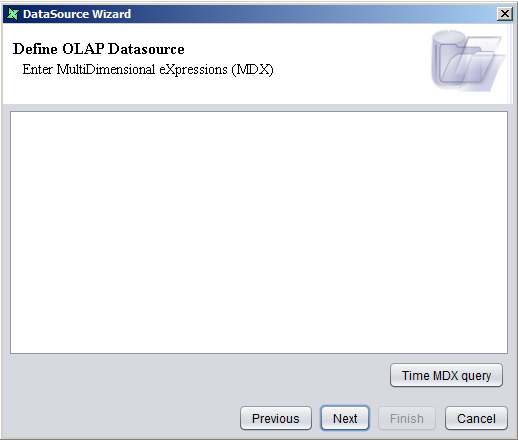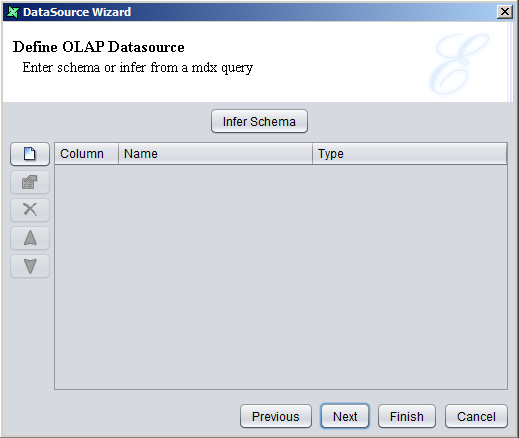The OLAP DataSource Wizard is shown in Figure 19.1, “OLAP DataSource Wizard”.
Name: Enter a unique name for the DataSource in the text box.
Description: Any additional description required to describe the datasource can be entered here.
Driver: Leave the Driver information as it is.
User: Enter the username authenticated by the OLAP Server.
Password: Enter the password for the user. You have the option to select the Hide Password checkbox to protect your password from being seen.
URL: Enter the connection URL and parameters.
The next page of the wizard, seen in Figure 19.2, “Enter MultiDimensional eXpressions (MDX)”, is for entering multi-dimensional expressions (MDX). You can enter the MDX query to fetch the cube data. Click the Time MDX query button on the right bottom to ensure the connection is established.
The next page of the wizard, seen in Figure 19.3, “Enter OLAP Schema”, is for inferring the schema.
User can choose to enter the column names and data types explicitly or infer the schema using
the Infer Schema button.