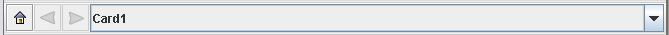The Elixir Dashboard Designer toolbar is shown in Figure 1.3, “The Dashboard Toolbar”. From left to right, the contents are:
- Home
This button resets the dashboard to it's initial state. That is, all views are restored to their initial contents and initial selection.
- Back
Just like a browser, this button reverts to the previous dashboard state. This can undo any undesirable change, or navigate back to a previous position to allow further exploration.
- Forward
Again, just like a browser, this button takes you forward again, redoing any action that was undone by pressing Back.
- Card Combo
This combo box shows all of the cards in the dashboard and allows you to choose one to view. Actions can also be used to change the card as a result of events.