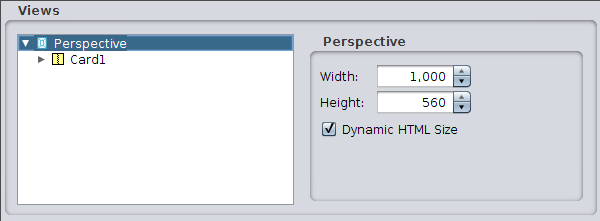The dimension of a dashboard can be specified by selecting the Perspective root of the view tree as shown in Figure 1.4, “Dashboard Dimension”. The dimensions are measured in pixels. If the Dynamic HTML Size option is enabled, the HTML view will auto-scale with the browser window size, and fill the browser window entirely. The Dynamic HTML Size option will override all custom card size settings in the dashboard when enabled.