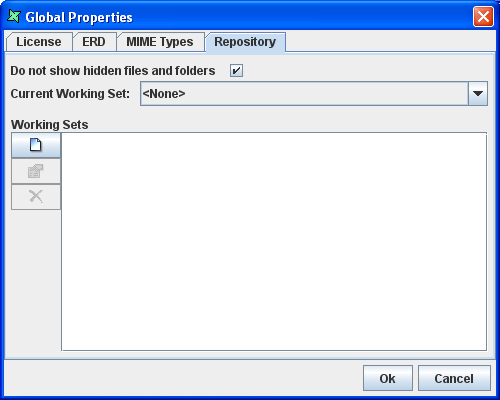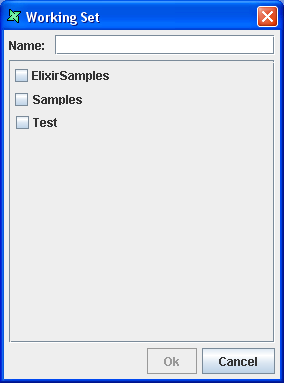Users can define a Working Set whereby only the selected filesystems will be displayed in Elixir Repository.
This is done by clicking on the Global Properties button on the
Action Bar. Select the Repository tab, as
shown in Figure 1.2, “Global Properties - Repository”. Click on the Add
button to add a working set. The Working Set Wizard will appear as shown in
Figure 1.3, “Working Set Wizard” and allow the user to enter the name of working set and to select
the filesystems to add to the working set. After that, click on
Ok, then select the desired working set from the drop-down list.