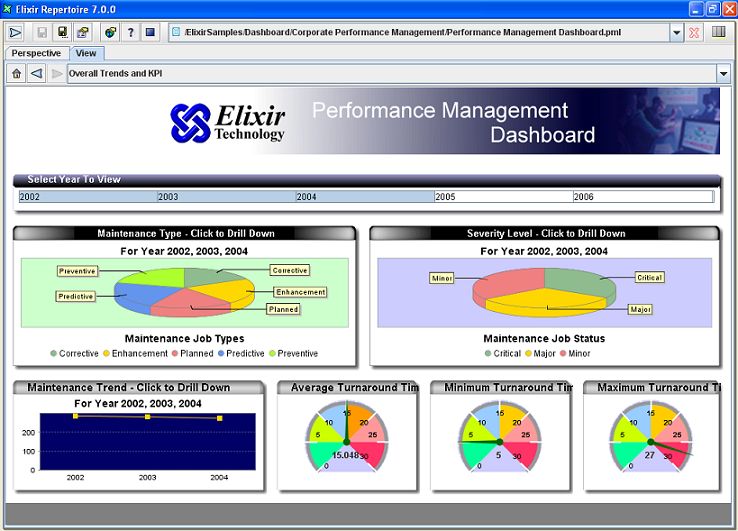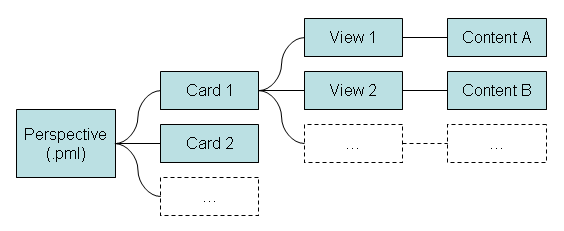Elixir Dashboard Designer is a tool for navigating and visualizing enterprise data. A dashboard can assemble a comprehensive view of the available information. It provides:
- Seamless navigation between data, cube, and reports with user-customizable views
- On-demand cube creation and modification of dimensions and measures for data analysis
- Graphical visualization of data and OLAP cube
- User-definable linking and filtering of data from disparate data sources
- Dynamic report generation from view selections
A Perspective is the set of views, contents and actions that together form a dashboard.
Dashboards are stored in files with the extension .pml, which stands
for Perspective Markup Language.
To achieve this powerful and flexible solution, Elixir Dashboard Designer defines Content, Views and Actions.
The content is the underlying data and presentation. This could be a report or cube backed by a data source, or a chart showing data derived from other Contents. Each content added to a Perspective has a unique name allowing it to be referenced by views. The different kinds of content supported by in a dashboard are described in Chapter 2, Contents.
A view acts as a frame for content. Content may appear in different views at different times. Views may have titlebars that allow interaction with the underlying content and act as placeholders for connecting content together. For example, a chart may receive it's data for rendering from the selection in another view. All views also have unique names to allow this kind of referencing. Views are grouped together into cards. Elixir Dashboard Designer shows one card (containing one or more views) at a time and user actions can be used to trigger navigation between cards. The different kinds of view supported by dashboards are described in Chapter 3, Views.
Actions are invoked in response to events . Typically these are user interaction events, like selecting a row in a table, or clicking on a detail in a report. Certain actions are preconfigured - if a chart shows the data from a table and the table contents changes, then the chart is automatically refreshed. Other actions can be user-defined. For example, double-clicking on a chart may open another view on that data. Actions are chosen based on a combination of the user event, the view and the content involved, so a double-click on two charts may result in two completely different actions - it is completely user-definable. The different kinds of actions supported by a dashboard are described in Chapter 4, Actions.