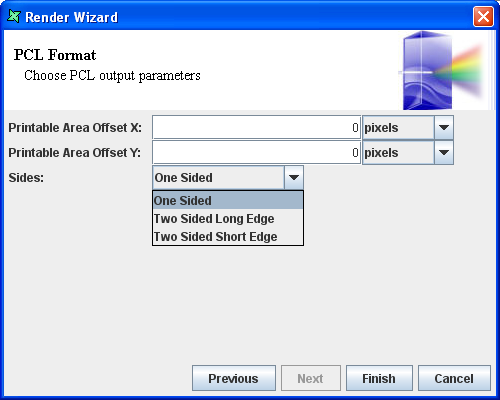PCL is HP's Printer Control Language. Support for this rendering type in Elixir Repertoire 8.5.0 enables
you to render images into grayscale and colorful PCL files. There are 3 options for
Sides as seen in Figure 5.4, “PCL Wizard”. Two Sided Long Edge
is usually used for portrait pages, while Two Sided Short Edge is typically
used for landscape pages.
To alter the default behavior, a command line switch needs to be added to the java program used to perform the rendering. The java program is in the Repertoire/bin directory for the Designer, and in the RepertoireServer/bin directory for the Remote and the Server. Use the following command lines:
Delx.glintpcl.dpi=XXX
Where XXX must be 75, 100, 150, 200, 300 or 600.
Delx.glintpcl.color=true
Where yes or true is the default, and you can use
no or false here.
From Elixir Repertoire 8.5.0 onwards, the PCL renderer defaults to the color mode, and previous versions only supported monochrome.