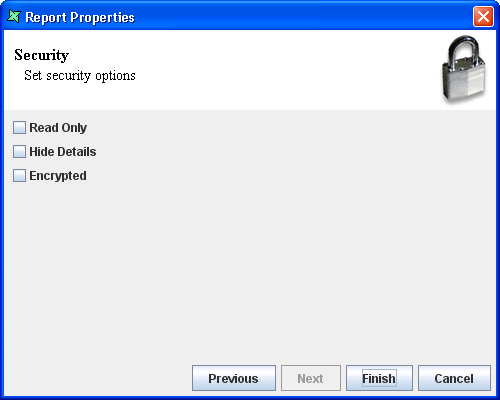At the last page of the Report Properties Wizard, the user can set security options, as seen in Figure 1.1, “Set Security Options”.
Read-Only: When selected and saved, the next time a user opens this report, the user will not be able to edit any details of the report template like name and scripts of the report template.
Hide Details: When this option is selected and saved, the next time when this report is opened, the user will only be able to see the name of the report.
Encrypted: This option is to be used with either
Read-Onlyoption orHide Detailsoption or both. Checking the checkbox will prompt the user to enter a password, then re-enter to confirm the password. (Both passwords must be the same) After this is done, if another user would like to edit any selections, he will need to enter the password.