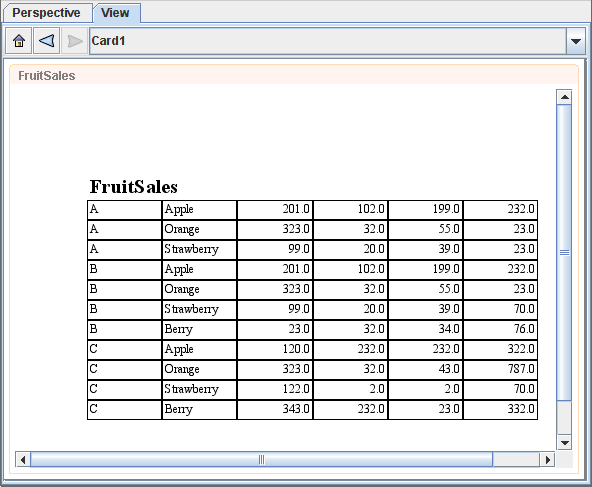Report templates created by Elixir Report Designer can be shown within a view. By default the templates will be rendered with their original datasources, as if rendered within Elixir Report Designer itself. However, you can also substitute new datasources derived from dynamic views in the Perspective. This allows interactive selection and filtering of data values for reporting. The report can be saved into any Elixir Report Designer output format, including Glint, PDF and HTML. Note that within a Perspective, a report is always shown in Streamed mode (no page breaks, page headers or footers). When the report is saved it is possible to choose either Streamed and Paged versions if the output format supports it.
Available datasources: None.